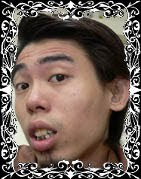For those who are using Windows XP since it's was launched many years ago would understand the need for an Administrator's account as it's privileges within the Operating System yield almost unparallel power.
However, if you've create an user account of your name, although with the Administrator's privilege. The original in-built account would be banished to appear only in Safe Mode.
To enable to logon to the in - built Administrator's account, one will have to tweak the registry in order to enjoy the convenience. Beware, risk are high as well.
1. Click "Start" > "Run" > "Regedit" > Click "OK".
2. In the Registry Editor, browse to "H_Key_Local_Machine\Software\Microsoft\Windows NT\CurrentVersion\Winlogon\SpecialAccounts\UserList"
3. Right Click at the right panel, click "New" > "DWORD Value"
4. Type in "Administrator" in the Name, replacing New Value #1. Then, double click the new registry key you've just create to edit the value to 1.
Try it. I shall inserts some print screens later tonight if possible.
Above technical was from raymond.cc website while I was researching to solve an issue related to this.
Cheers,
Andy "Shackks" Ooi