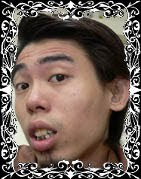Ever stuck in a situation where you're connected to the network printer in your local area network but no matter how you try to install in your computer, Windows just can't find it on the network?
Well, I was in this situation last week. For the whole week, I'm able to ping the network printer, but no matter how I try to connect to the printer. Windows Vista just can't seems to locate it. What I meant of network printers are printers which are connected to the network via an ethernet cable rather than shared through a computer. This printer are getting common nowadays and are more convenient and idependent compared to those connected and shared from a computer.
Anyway, let's get to topic. This trick may applies to all the Windows Operating Systems but my personal experiences are on Windows Vista 32-bit over Sony Vaio's laptop. This trick allows me to connect to an printer that are on another network connected to my local network over VPN.
Before you move on to the below guide, try to connect with the printer by installing the drivers as per recommended by the manufacturer. Consult the printer's manual or check the manufacturer's website for best installation method. If unable to install because the installation are unable to communicate to the printer over the network, then move on to the next step:
1. First of all, do make sure all the printers details such as model and suitable drivers are present and ready in your hard disk.
2. Then, open a dos prompt windows and do a ping to the printer IP address to check for connectivity. If there's prompt reply to your ping, then, ping to the address continuously by adding "/t" option to the ping command.
3. Let the ping go on and you may starts to install the network printer. Try to connect to the printer with the installation as per recommended by the manufacturer, that is with the installation software that are provided with the printer.
4. If the installation software fails, then add your printers in the "Printers & Faxes" windows (Windows XP) or "Printers" in the Control Panel (WIndows Vista & 7).
5. At the above mentioned folder, click "Add Printers" link to open the "Add a Printer" for (Windows XP) or "Add Printer" (for Windows Vista & 7) Wizard.
6. Then Follow the wizard's instruction you reach to the step where the wizard as you to select a Local Printer or a Network Printer. Click on the "Local printer attached to this computer" radio button. and untick the check box for "Automatically detect and install my Plug & Play printer. For P&P, you'll not need to use this wizard. Then click the Next button.
7. At the next step - Select a Printer Port, Click on the "Create a new port" radio button and select "Standard TCP/IP Port" for the Type of port option. mThen click "Next".
8. This will open the "Add Standard TCP/IP Printer Port Wizard" windows. Follow the wizard instruction and click Next until you reach the "Add Port" step.
9. For Windows Vista and 7, select "TCP/IP device" for "Device Type". then, at the first text box title "Printer Name or IP address", type in the IP address for the printer that you wish to connect. Usually, the Port Name will automatically filled with the IP address and a couple of extra number or character as you type the IP address in the first text box. Just ignore the second text box, unless it's still empty after you type in the in address. If that's the case, type in IP_ follows by the IP Address you entered just now. Then click Next.
10. Click Finish at the next screen to complete the current wizard.This will close the Add Standard TCP/IP Printer Port Wizard and go back to the Add Printer Wizard.
11. After that, choose the printer driver, or click "Have Disk" to browse for the driver in your PC.
12. Then, click Browse and find the driver files in your Hard Disk or removable media. These files are usually ".inf" files.
13. After finding the software drivers, the wizard will display a list of printers which the driver files are for. Select the printer model that you wished to install and click Next.
14. If the next steps enquire you whether to keep or to replace the existing driver, just select "Replace existing driver" and click Next.
15. Now, the wizard should be installing the driver or copying the required driver files to your hard disk.
16. It's your choice to share the printer for other's in your network to use and to print a test page.
Now, I believe you should be able to print using the printer you just installed.
Cheers
Andy Ooi